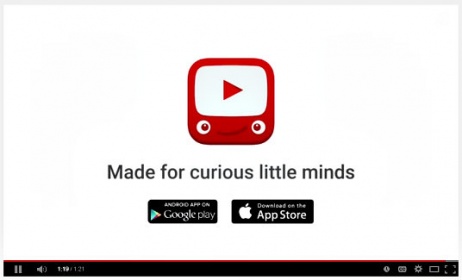 Many of us, parents, depend on YouTube for awesome toddler’s videos to show our kids. But admit it, it is so hard to filter the videos our little ones may watch, especially when accidentally, we have left our gadgets with them. We donot even know what shows that entertain them from the moment we walk out of the room.
Many of us, parents, depend on YouTube for awesome toddler’s videos to show our kids. But admit it, it is so hard to filter the videos our little ones may watch, especially when accidentally, we have left our gadgets with them. We donot even know what shows that entertain them from the moment we walk out of the room.
As told in the official YouTube blog post, YouTube Kids app makes it safer and easier for children to find videos on topics they want to explore, and is available for free on Google Play and the App Store in the US. This is not yet available in Singapore, but still good to know for those of you with families in the US. So, better stay tuned when it’s out!
Here are its awesome features:
Bright and playful design
Your 4-year-old may already be a swiping expert, but the app’s design makes it even easier to find Pocoyo or the latest episode of Sesame Street’s The Furchester Hotel. With larger images, bold icons and more, it’s fast and simple for little thumbs to navigate. And we’ve built in voice search so that even if your child can’t spell or type, they can still find videos of things they’re curious about.
Family-focused content
For years, families have come to YouTube, watching countless hours of videos on all kinds of topics. Now, parents can rest a little easier knowing that videos in the YouTube Kids app are narrowed down to content appropriate for kids. You can browse channels and playlists in four categories: Shows, Music, Learning and Explore. Or search for videos of particular interest to your family, like how to build a model volcano, math tutorials, the amazing (and endless) world of trains—and everything in between.
Along with favorites from DreamWorksTV, Jim Henson TV, Mother Goose Club, Talking Tom and Friends and more, your kids can watch new series from YouTube channels they already like. Discover new facts about dinosaurs from National Geographic Kids; learn about technology from Reading Rainbow; or watch Thomas the Tank Engine leave the world of Sodor for the first time in 70 years to travel the globe. Plus, more new videos are coming soon from beloved YouTubers like John and Hank Green of the Vlogbrothers and Stampylonghead.
Parental controls
We realize every family is different, so we’ve built options into the app that help you control the experience for your kids:
- Timer: Let the app be the bad guy with a built-in timer that lets you limit kids’ screen time. The app alerts your child when the session is over, so you dont’t have to. (You’re welcome. 😉 )
- Sound settings: Sometimes you need a little peace and quiet! You have an option to turn off background music and sound effects, so your kids can keep watching while you catch a breather.
- Search settings: If you’d rather limit your children to just the pre-selected videos available on the home screen, you can turn off search.
- Product feedback: Our goal is to improve YouTube Kids all the time, so we’ve included a space for you to give us your feedback.
This is the first step toward reimagining YouTube for families, but with your help, the app will continue to get better over time. We’re excited to start this chapter with you—so from our family to yours, enjoy!
So parents, here is the child-friendly version of YouTube, YouTube Kids is now available for download in the App Store and Google Play, giving you with iOS and Android devices a way to let your little ones enjoy videos specifically meant for them. It will also soon be available on Kurio and nabi kids’ tablets.
Check out this video to give you how the App works:
Source: Article is written by Shimrit Ben-Yair for YouTube Official Blog.






